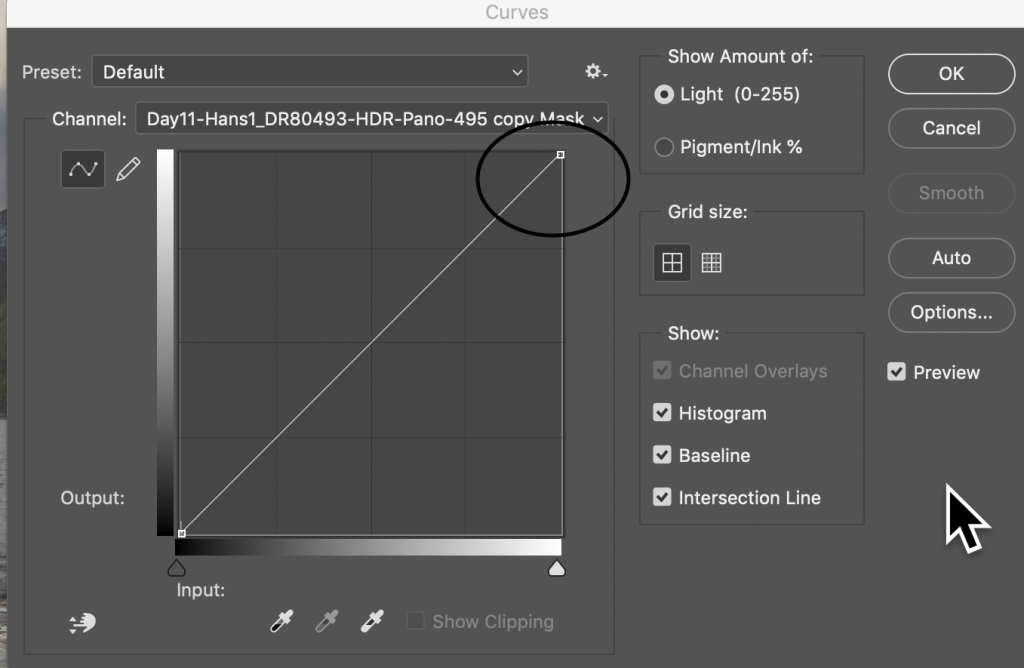To remove a fringe (often caused by sharpening or HDR high contrast edges):
- Create a mask of the object with the Fringe (example Mountains)
- If the mask is fuzzy or needs to be enlarged or contracted: Option Click the mask then: Image > Adjustments > Curves and correct the edge of the mask so that it reveals the Fringe and protects the image, typically by adjusting the white point. (Create a higher contrast mask). Its also possible to select the Mask (Cmd+Click mask) and Select > Modifiy > Expand/Contract.
- Now edit the Image with the Smudge tool, pushing the pixels from the image area (example Sky) into the Fringe area. Adjust the size of the Smudge Tool as required.