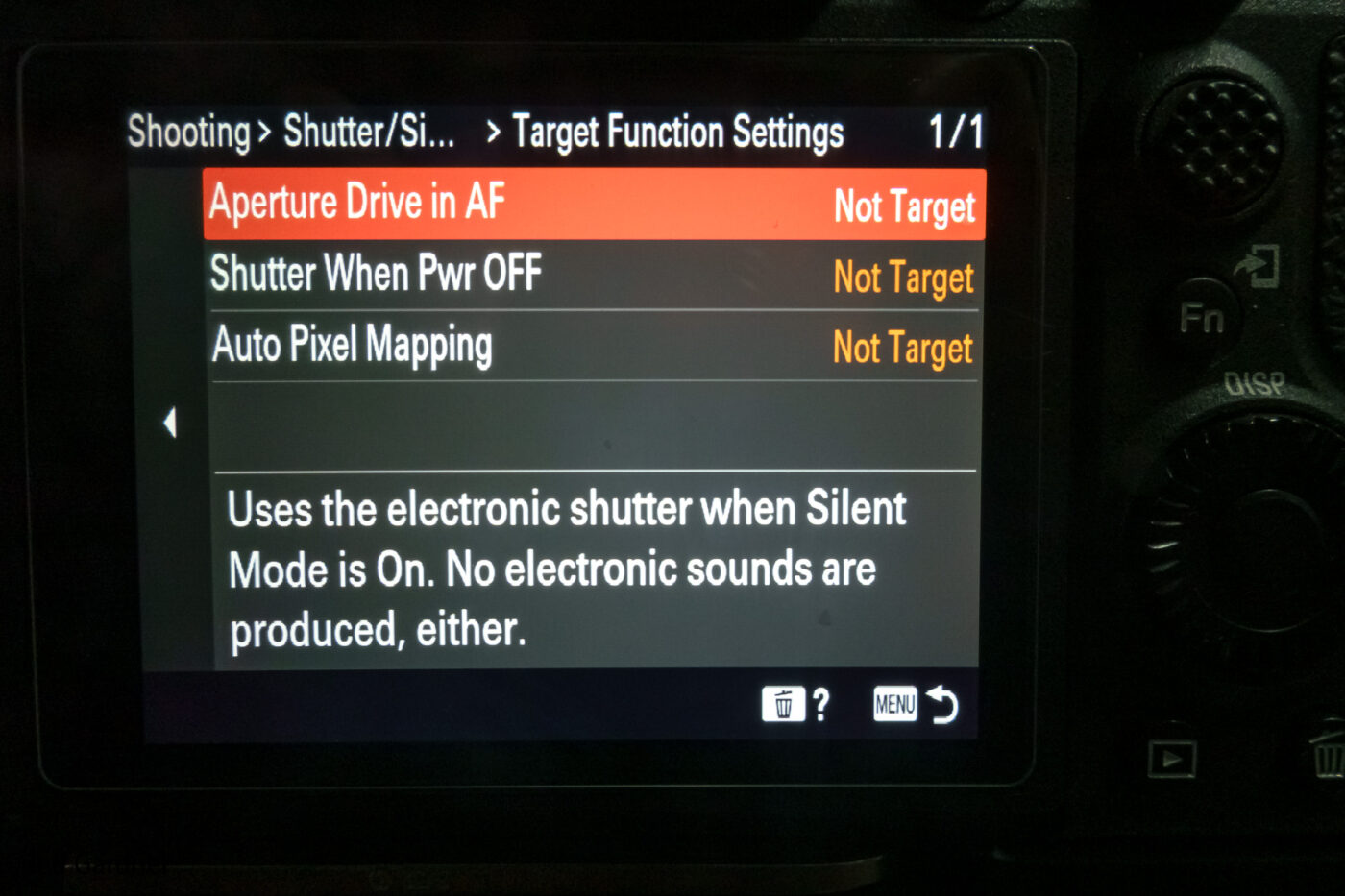Sony’s Clear Image Zoom may be good with video but it’s useless for professional ‘stills’ use as it does not support RAW.
I did give it a try with some bird photography in low light and the results were unusable as noise reduction was not feasible as in the following shot. Yes the image fills the frame (uncropped) but the detail is very poor and the noise too high.:
Much better to use Pixel Doubling technology such as Adobe Photo Enhance pixel doubling.
A utility A7Info displays the active focus point the camera used to acquire focus at time of shooting.
If you are using a Sony camera released prior to 2021 (A7RIv, A9II) then there is no method of reviewing where the focus point was when the shot was taken during post processing.
Note that only Sony ARW files are supported (not DNG).
.The application can be located at: https://soens.de/downloads.html.
For more current cameras release around 2021 sony displays the active focus points in Image Edge Edit application.
Read clear, detailed Canon DSLR camera, lens and accessories reviews, get the latest Canon and Nikon news, browse sample picture galleries, learn from photography tips! The-Digital-Picture.com is all about you!
Source: The-Digital-Picture.com features Canon DSLR Camera and Lens Reviews, News, Deals and Tips
The Eagle has risen: Stellar spire in the Eagle Nebula
Source: The Eagle has risen: Stellar spire in the Eagle Nebula | ESA/Hubble
Image Capture lets you a pick an app (or no app) to open when a device or Memory Card is attached to your Mac.
- In Terminal enter: defaults -currentHost write com.apple.ImageCapture disableHotPlug -bool YES
Updated: July 25, 2015
Yesterday the winners of the CLIC show were announced.
I was honoured to receive 1st place for the Monochrome and Alternate Reality Categories and second place in the Colour Category.



Sometimes its helpful to make an exact duplicate of a file in LR – most commonly to start a new variation of an image. LR is designed to prevent duplicates (normally thats a good thing) but every now and then its helpful to create a duplicate. The easiest method is to Export the image to another directory – preferably one already established into LR. LR then automatically imports the image into the catalogue with any adjustments as per the original.
I found this site which was recommended by Chris Orwig. It deals with Digital Asset Management for Photographers. http://www.dpbestflow.org/